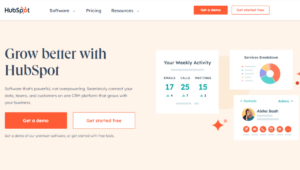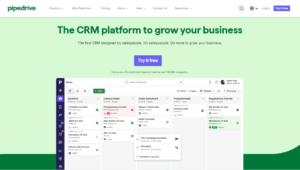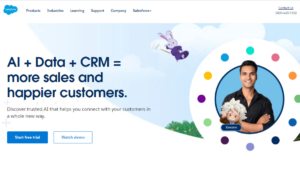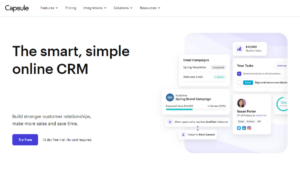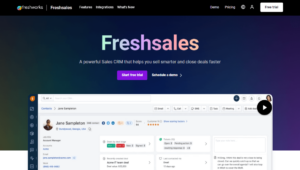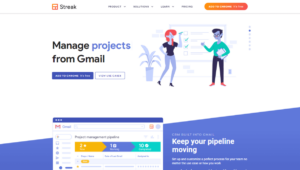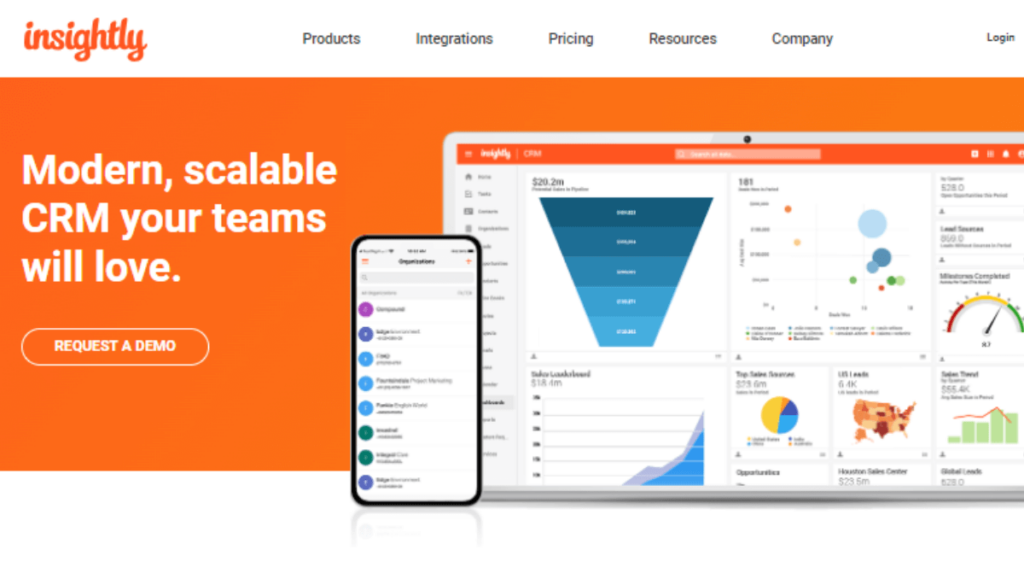
Insightly is a cloud-based CRM and pipeline management tool designed to streamline operations for teams, whether they are in sales, marketing, or project management. The tool’s capability extends beyond typical CRM functions, allowing users to easily collaborate and access data through bright, easy-to-understand dashboards, regardless of their location.
Key Features
- Contact Management: Insightly doesn’t just serve as a repository for contact data. Instead, it ties together various data points, providing a holistic understanding of each contact. This involves linking records via mediums like emails to understand the interconnection between contacts, which could lead to potential outreach opportunities.
- Lead and Opportunity Management: A clear distinction and transition from contacts to leads and finally to opportunities are provided. This aids salespeople in managing leads and progressing them through the sales funnel efficiently.
- Project Management: Offering two distinct ways of project management – the standard pipeline and milestones, Insightly promotes collaboration and ensures that tasks are seamlessly distributed among teams.
- Tasks and Events Syncing: An amalgamation of your calendar events and tasks can be seen at a glance. Also, tasks can be synchronized with leads, opportunities, projects, or companies.
- Business Processes and Custom App Builder: Automate mundane tasks with Insightly’s business process tools and customize features or even build new apps that can be integrated within the CRM.
- Email Marketing Automation and Templates: Insightly promotes email marketing by aiding in creating targeted campaigns, and its library provides a range of customizable templates, ensuring varied and engaging email content.
- Web Forms and Web to Lead Capture: Convert site visitors into potential leads automatically without requiring them to fill lengthy forms.
- Analytics and Insights: Dive deep into performance metrics with customizable reporting dashboards that employ various visualization tools.
- Mobile App: A dedicated app for both iOS and Android ensures real-time access and updates, a boon for on-the-go teams.
Use Cases
- Sales teams can track leads and manage their sales pipelines.
- Project managers can coordinate tasks and monitor project progress.
- Marketing teams can segment contacts and execute targeted campaigns.
- Customer support can manage and resolve customer inquiries and issues.
Pros and Cons
Pros
- Manage leads, contacts, and projects across all plans.
- Mass emailing available on all plans, with limitations on lower-tier options.
- Dashboard customization available on selected plans.
- Extensive third-party app integration.
- Cloud-based, accessible on both web and mobile.
- Advanced automation features on higher-tier plans.
Cons
- Workflow automation restricted to higher-tier plans.
- The free plan has significant limitations in terms of record limit and storage.
- Built-in dialer and call routing are available as add-ons only.
Pricing
Insightly offers a range of pricing plans for its CRM software. Here’s a brief overview of the pricing plans:
- Free: Insightly offers a free version of its CRM software for up to 2 users.
- Plus: The Plus plan costs $29 per user per month when billed annually. It includes features such as scheduled emails, 100 custom email templates, higher record limits, and MailChimp auto-import.
- Professional: The Professional plan costs $49 per user per month when billed annually. It includes all the features of the Plus plan plus role-based permissions, workflow automation, lead assignment roles, and priority email support.
- Enterprise: The Enterprise plan costs $99 per user per month when billed annually. It includes all the features of the Professional plan plus unlimited records, unlimited storage, and a dedicated specialist.
You can check out their pricing page for more information about each plan to make the best decision for your business.
User Experience
The platform is relatively intuitive and straightforward, although some features might require a bit of time to get accustomed to. It’s drag-and-drop functionalities and visual pipelines make tracking easier. However, some users have mentioned that the interface could use a refresh to make it more modern.
Customer Support
Insightly offers a robust customer support system. Users can leverage online chat for immediate assistance, delve into comprehensive articles in the help center, or, for those on paid plans, access phone support. Insightly also offers Guided Onboarding and Premier Support and Success services to help you maximize your investment in Insightly.
Community and Learning Resources
- Blog: Offers how-to content tailored for go-to-market professionals.
- Help Center: A comprehensive online knowledge base.
- Closing Time Video Series: Provides micro-learning sessions from luminaries in sales and marketing.
- On-demand Demos: For those who can’t spare time for live calls.
- Customer Stories: Real-world use cases of businesses leveraging Insightly.
- Webinars: On-demand learning opportunities.
- eBooks: In-depth guides on various topics.
Integration
Insightly integrates with a variety of third-party applications, including G Suite, Microsoft Office, MailChimp, Evernote, Slack, Dropbox, and more. This extensive integration capability ensures seamless workflow automation and data synchronization.