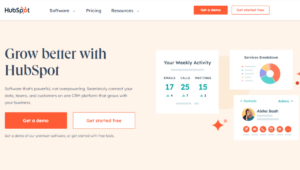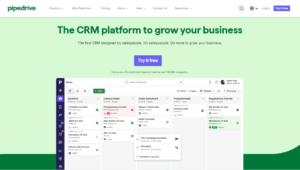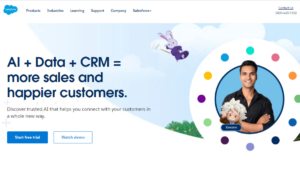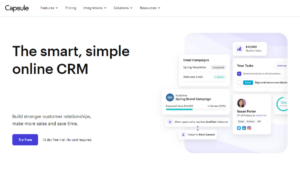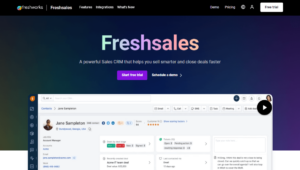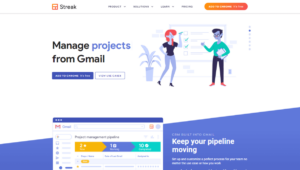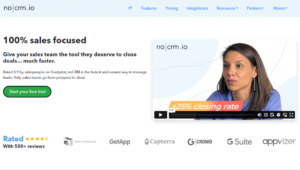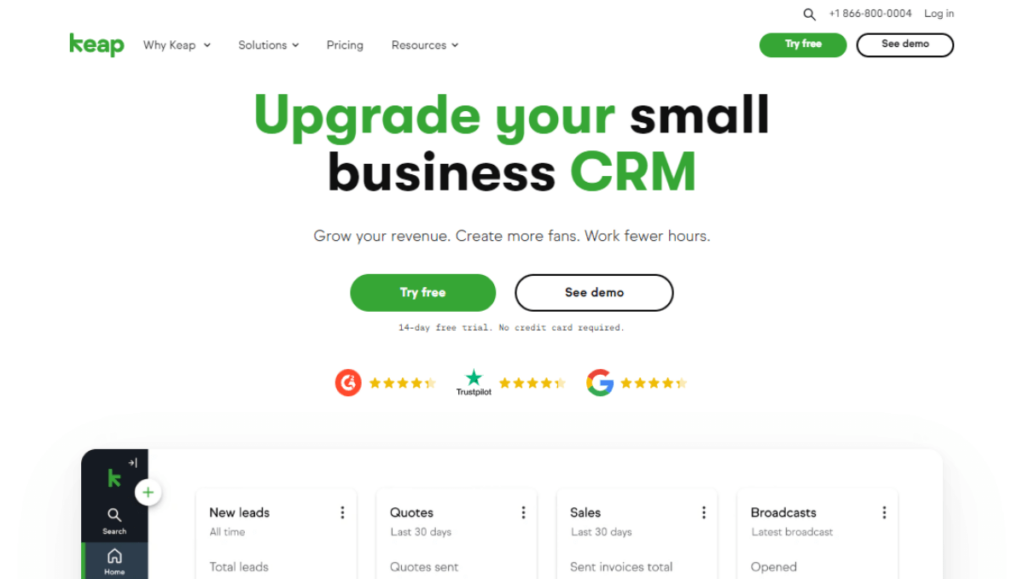
Keap is a customer relationship management (CRM) tool designed specifically for small businesses. It aims to simplify the client lifecycle for entrepreneurs, combining sales automation, email marketing, and more into one central platform.
Key Features
- CRM: Centralize all client information, ensuring it’s accessible across all devices.
- Sales & Marketing Automation: Automatic triggering of emails, texts, and other marketing actions based on client activity.
- Sales Pipeline: A visual dashboard that makes tracking your sales process straightforward.
- Ecommerce and Payments: Streamlined solutions for selling online and collecting payments.
- Reporting: Detailed insights to know where to allocate your resources efficiently.
- Appointments: Allows clients to book time according to your availability.
- Email Marketing: Easy-to-implement email automations and template configurations.
- Mobile App: Comes with a dedicated business phone line, SMS, and email to ensure you’re always in touch.
- Integrations: A vast connectivity suite to link your data with hundreds of other applications.
- B2B Capabilities: Engage and nurture your B2B relationships.
- Internal Forms and Landing Pages: Streamline data collection and lead capture.
- Lead Management: Prioritize leads with scoring and source attribution tools.
Use Cases
Keap serves as the all-in-one system for businesses aiming for predictable growth. By combining CRM, marketing automation, sales processes, payment gateways, and a myriad of other functionalities, businesses can leverage Keap to transform leads into clients consistently, thereby boosting revenue.
Pros and Cons
Pros
- Comprehensive integrated platform for SMEs covering CRM to payments.
- User-friendly interface packed with automation features.
- Extensive support through live coaching and 24/7 chat.
Cons
- Steeper learning curve than some other simpler CRM tools
- Some users report occasional glitches
Pricing
Keap offers two main pricing plans for its customers, each designed to meet the needs of different stages of a business journey. Here are the details of each plan:
- Pro: This plan costs $159 per user/month when paid annually. It includes 1500 contacts and 2 users, with additional users costing $29 each. The plan features email marketing, sales and marketing automation, a dedicated phone line (US & Canada), automated lead capture and follow-up, lead and client management (CRM), appointments, sales pipeline and analysis, quotes, invoices and payments, landing pages and online sales, and text marketing.
- Max: This plan costs $229 per user/month when paid annually. It includes 2500 contacts and 3 users, with additional users costing $29 each. The plan features everything in the Pro plan, plus lead scoring, lead source attribution, multi-page landing pages, upsells and discounts, promo codes, marketing analytics, advanced reporting, and text marketing.
Keap offers a 14-day free trial for its services, during which you can test all the features of the platform and see if it fits your needs. However, Keap does not offer a free plan. You can start using Keap today without requiring a credit card. You can also compare the plans on their pricing page to see which one best fits your needs.
You can check out their pricing page for more information about each plan to make the best decision for your business.
User Experience
Keap’s platform is designed to provide everything a small business needs in a singular, unified place. The intuitive design ensures that even those new to CRM and marketing automation can navigate and use the tool efficiently.
Customer Support
Keap offers users dedicated call-in support, 24/7 online chat assistance, and responsive email support from their U.S.-based team. Additionally, each user can connect with a Customer Success Manager for tailored advice and strategy guidance. For those looking to expand their skills, Keap provides free access to the Keap Academy, which boasts a rich collection of courses, videos, and webinars on marketing and sales automation practices within the platform.
Community and Learning Resources
Keap’s Help Center provides solutions to common user queries, while the Keap Academy offers structured courses on the platform’s features. Users can engage and learn from peers in the Keap Community, and for specialized assistance, they can Hire a Pro. Keap also offers practical How-to Guides and shares insights through their Blog to keep users updated and informed.
Integration
Keap can integrate with various third-party applications such as Zapier, WordPress, Gmail, and more. This enables businesses to streamline their workflows by connecting Keap with other tools they use.