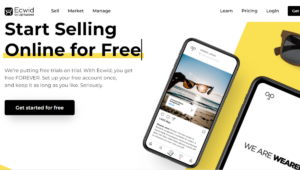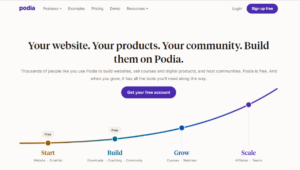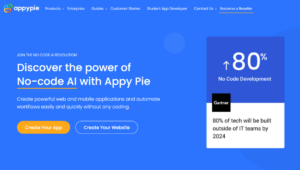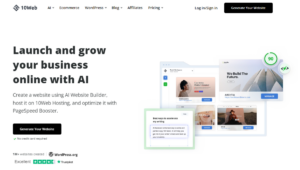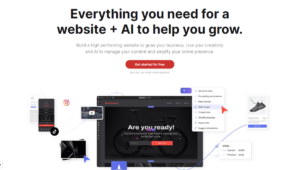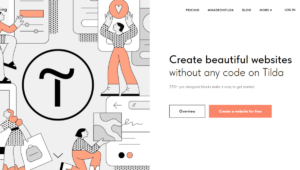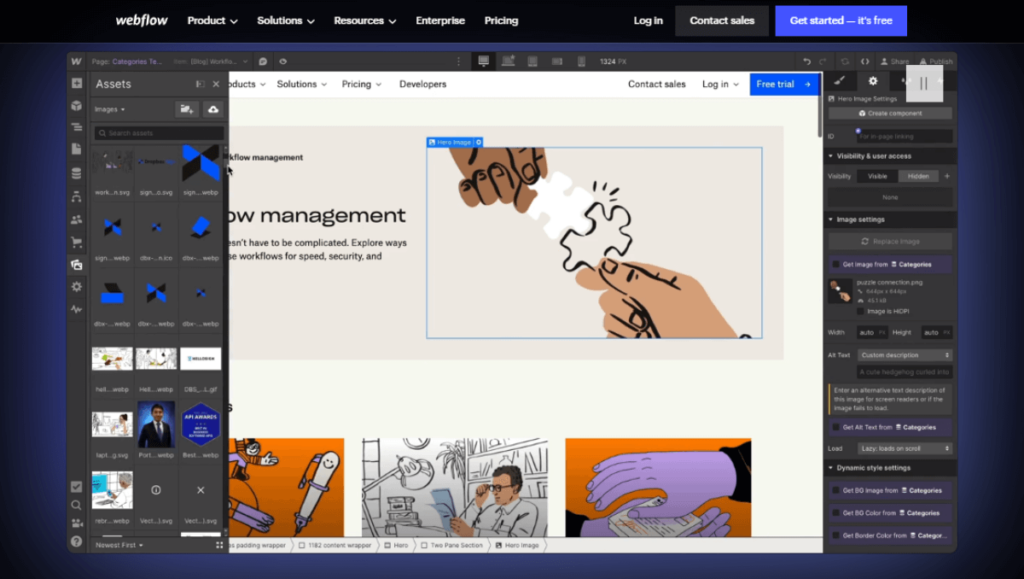
Webflow is a no-code website builder that allows designers to build professional, customizable, and responsive websites without writing code. It stands out due to its high level of flexibility and control compared to other website builders, offering features that appeal to both designers and developers.
Key Features
- Visual CSS Designer: Enables users to design websites visually, while the platform writes the CSS for them.
- Responsive by Default: Every design automatically includes a unique mobile experience.
- Interactions and Animations: Lets users create interactions and animations to make websites more engaging.
- SEO Tools: Offers integrated SEO controls to optimize websites for search engines.
- Codeless functionality: Webflow’s codeless functionality means you don’t need to write any code to create complex features like animations, forms, and checkout pages.
- CMS: Webflow’s CMS makes it easy to manage your website’s content, including text, images, and videos.
- Ecommerce: Webflow’s ecommerce functionality makes it easy to set up an online store with products, inventory, and checkout.
- Hosting: Webflow hosts your website for you, so you don’t need to worry about finding a hosting provider.
Use Cases
- Business Websites: Ideal for businesses of all sizes, especially those requiring unique designs and interactions.
- Prototyping: Designers can use Webflow to prototype websites and web applications quickly.
- Blogs: Bloggers can take advantage of the Webflow CMS to build content-rich websites.
- E-Commerce Stores: Webflow’s e-commerce tools enable users to create a fully customized online store.
Pros and Cons
Pros
- High level of design flexibility, visual CSS design, integrated CMS, robust e-commerce capabilities, SEO friendly.
- Webflow offers a lot of power and flexibility, allowing you to create complex websites with ease.
Cons
- Steeper learning curve compared to other no-code tools, some users have found Webflow to be confusing for beginners, can be expensive, lack of native mobile app builder.
Pricing
Free Plan: This plan is activated automatically upon joining Webflow. It allows you to start two projects and gives you full control of the design and CMS of your website. However, many features, including the ability to use a custom domain, are locked for free plan users.
Site Plans: The pricing starts at $14 for the basic package, which is ideal for personal sites, simple projects, or landing pages. If you’re running an online shop, you can pick one of the ecommerce plans, which start at $29. These plans allow you to use checkouts on your domain and provide a range of tools and features related to marketing, payments, management, and more.
- Basic Site Plan: Starts at $14 if paid annually or $18 if paid monthly. It’s suitable for building a simple site that doesn’t require using a content management system. It includes a custom domain from any provider, 0 CMS items, 50 GB bandwidth, up to 250,000 unique monthly visits, and up to 500 form submissions per month.
- CMS Website Plan: Costs $29 if paid monthly or $23 if paid annually. It’s optimal for starting a blog, a news site, or any other content-oriented website. It includes a custom domain, up to 2,000 CMS items, 200 GB bandwidth, up to 1,000 form submissions per month, 120 API requests per minute, and 3 content editors.
- Business Site Plan: The monthly price is $39 if paid annually or $49 if paid monthly. It’s optimal for high-traffic sites or blogs. It includes a custom domain, up to 10,000 CMS items, 400 GB bandwidth, up to 2,500 form submissions per month, 120 API requests per minute, 10 content editors, increased speed, and form file upload.
- Enterprise Site Plan: This plan is mainly aimed at enterprise companies that need to use all of Webflow’s exclusive features. The pricing for the enterprise plan isn’t stated. Instead, you’ll have to get in touch with the Webflow sales team.
Workspaces: These plans are made for in-house or freelance designer and developer teams who want to harness the power of the Webflow toolbox. The pricing starts at $19 a month for the in-house core plan or $16 for the freelancer package. The freelancer plan starts at $16 a month for freelancers and $19 a month for in-house teams. If you have a big in-house team, you need to consider using the growth plan, which starts at $49 a month per seat. Alternatively, if you have a web design and development agency, picking the agency pack is the best choice, and it starts at $35 a month per seat.
Please note that Webflow changes its pricing structure and prices for every plan from time to time. Therefore, it’s recommended to check their official website for the most up-to-date information.
See full comparison of their pricing plans.
User Experience
Webflow offers a very powerful interface with a high level of control, but it comes with a steeper learning curve. Once mastered, it provides an unrivaled website designing experience.
Customer Support
Webflow provides customer support via email and through a detailed help center. Live chat support and priority support are available in premium plans.
Community and Learning Resources
Webflow offers extensive learning resources including Webflow University, which offers a collection of courses and tutorials. It also has a large and active community forum where users can ask questions and share ideas.
Security and Reliability
Webflow websites come with SSL certificates as standard and the platform ensures high reliability with a promise of 99.99% uptime.
Integration
Webflow integrates with a host of other platforms and tools including Salesforce, Google Analytics, Mailchimp, Zapier, and many more, allowing for effective automation of workflows.
Alternatives
Alternatives to Webflow include other no-code platforms like Bubble for more application-focused development, Wix or Squarespace for simpler website creation, or WordPress for a more traditional CMS experience. The choice will depend on the specific needs and skill level of the user.