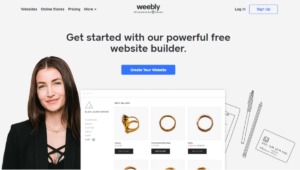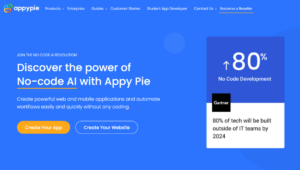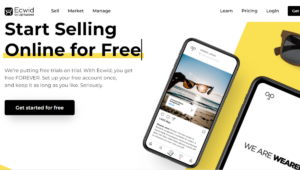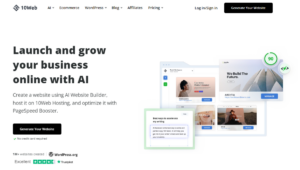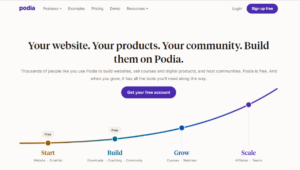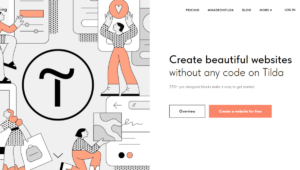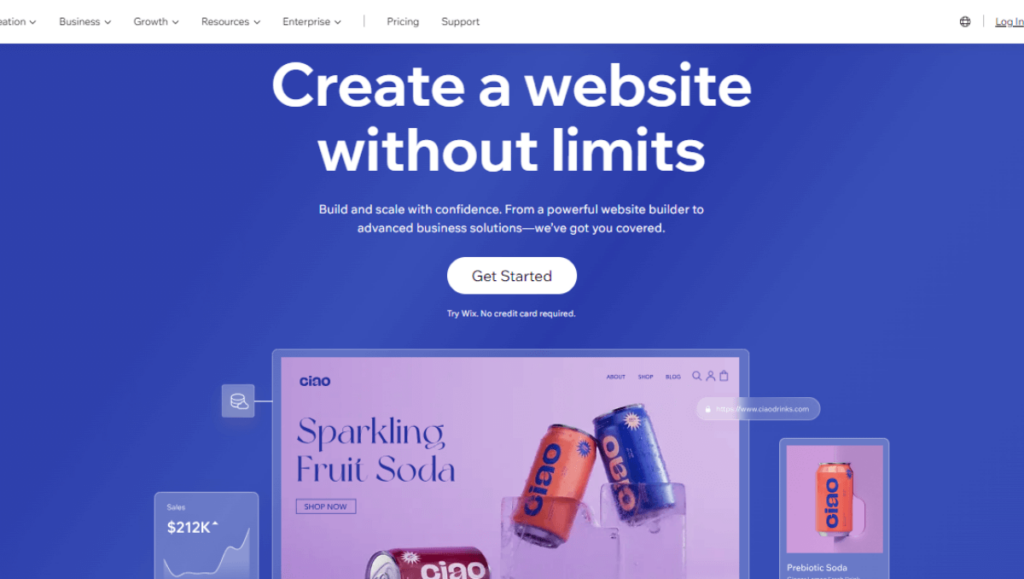
Wix is a cloud-based website builder that allows anyone to create professional and customized websites without needing to know how to code. It uses a drag-and-drop interface, so you can arrange elements exactly the way you want. Wix offers a wide range of features and customization options, making it a good choice for businesses of all sizes.
Key Features
- Drag-and-Drop editor: Gives you complete design freedom.
- Designer-made templates: Choose from over 500 designer-made templates.
- Mobile-optimized: All Wix websites are automatically mobile-optimized.
- SEO tools: In-built SEO tools to help your website rank higher.
- Wix ADI: Artificial Design Intelligence that can generate a website for you based on your answers to a few simple questions.
- E-commerce capabilities: Set up an online store, track orders, and accept payments.
- Customization options: Make your website look and feel exactly the way you want.
- Mobile-friendly design: Wix websites are automatically mobile-friendly, so your website will look great on any device.
Use Cases
- Business Websites: Showcase your products or services.
- Personal Blogs: Share your ideas or experiences with the world.
- Online Stores: Sell products directly from your site.
- Portfolios: Showcase your artwork or professional achievements.
- Events: Create and manage event-specific websites.
- Non-profit websites: Wix can also be used to create websites for non-profits, such as donation pages and fundraising campaigns.
Pros and Cons
Pros
- Easy-to-use, many customization options, variety of templates, robust e-commerce capabilities, excellent SEO tools.
- Wix offers a wide range of features and customization options, making it a versatile tool for creating a variety of websites.
Cons
- Can’t switch templates once the site is live, certain advanced features may be paid only, and the freedom of design can sometimes lead to confusing navigation if not done properly.
- There have been some security concerns raised about Wix in the past.
- Wix’s customer support has been criticized for being slow and unresponsive.
Pricing
Wix offers a free version that comes with Wix branding and a Wix domain. The free plan is limited to one website and 500MB of storage. The paid plans offer more features and storage, as well as the ability to remove Wix branding from your website.
Wix pricing starts at $16 per month for the Light plan, which caters to most small business needs. If you’re looking to build an online store, the Core plan starts at $27 per month and offers ecommerce functionality.
See full comparison of their pricing plans.
User Experience
Wix provides a highly user-friendly and intuitive interface with a slight learning curve. Its drag-and-drop editor makes the design process straightforward.
Customer Support
Wix offers a robust support system that includes a help center, email and phone support. They also offer a callback feature where you can request to receive a phone call from a support agent. The customer support team is generally responsive, but some users have complained about long wait times.
Community and Learning Resources
Wix offers a vast range of resources for learning how to use the tool, including video tutorials, a blog, webinars, and a community forum where users can exchange tips and experiences.
Security and Reliability
Wix takes security seriously and offers a variety of security features, including free SSL certificates, malware scanning, and DDoS protection. Wix has been hacked in the past, but the company has taken steps to improve its security measures.
Integration
Wix integrates with a wide array of other tools and platforms, including but not limited to Google Analytics, Facebook Pixel, Mailchimp, and many others through Wix’s App Market.
Alternatives
Alternatives to Wix include other no-code website builders like Squarespace, Weebly, and WordPress.com.