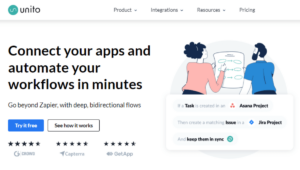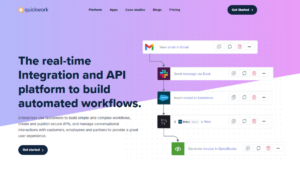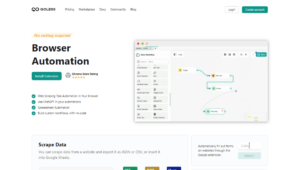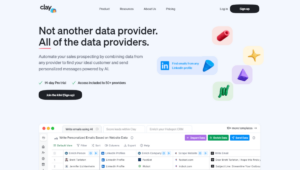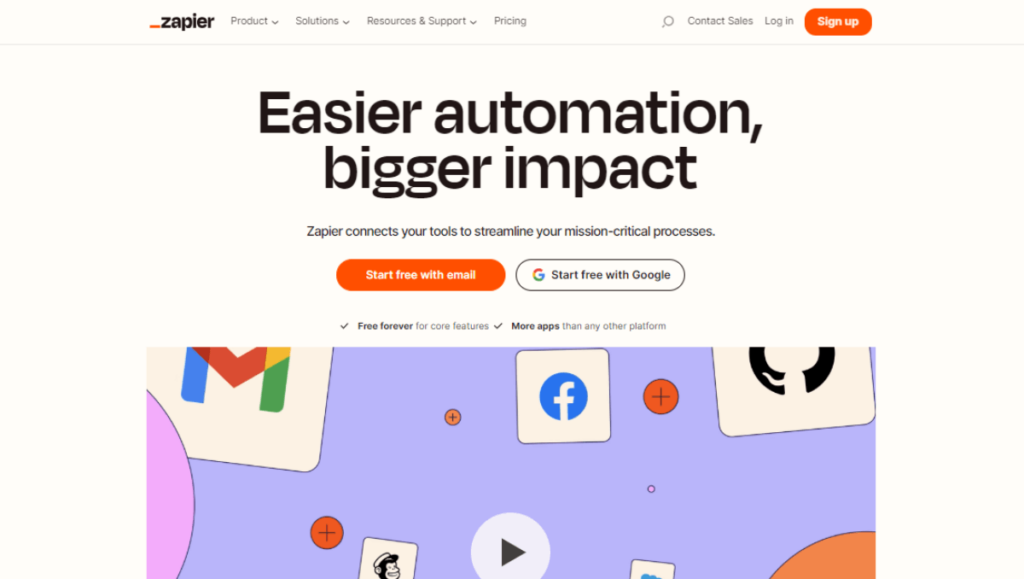
Zapier is a powerful online automation tool that allows you to connect your favorite apps, such as Gmail, Slack, MailChimp, and over 3,000 others. By creating “Zaps,” you can automate repetitive tasks, build custom workflows in minutes, and harness the power of AI, enabling you to focus on more impactful work.
Key Features
- Multi-Step Zaps: Chain multiple actions together.
- Filters: Control the flow of data based on specific criteria.
- Build Custom Workflows: Create intricate workflows without code.
- AI-Enabled Automation: Describe what you want to automate in plain English, and Zapier’s AI tools will write the code and build your Zaps for you.
- Extensive App Integration: Supports more applications than any other platform.
- Integration with ChatGPT: Execute Zapier’s actions directly within ChatGPT’s interface.
- Access to AI Tools: Integrate with 30+ AI app partners like OpenAI.
- Task History: View the status of your tasks and troubleshoot if needed.
- Shared Zaps: Collaborate with team members by sharing Zaps.
Use Cases
- Automating email notifications for new sales or support tickets.
- Connecting different marketing tools to create an automated marketing funnel.
- Synchronizing files between different cloud storage platforms.
Pros and Cons
Pros
- Intuitive drag-and-drop interface.
- Zapier helps save time, increases efficiency, and reduces manual work.
- Extensive app integration, including AI tools.
- Flexibility to create complex workflows.
Cons
- Can become expensive for heavy users.
- Limited functionality in the free plan.
- Advanced features might require some learning curve.
Pricing
Zapier offers several pricing plans to meet the needs of individuals and businesses of all sizes. Here’s a breakdown of their current pricing plans:
- Free: This plan is for individuals who need the basics of automation. It costs $0 USD and is free forever. It includes 100 tasks per month, single-step Zaps, and a no-code editor.
- Starter: This plan is for individuals with simple, multi-step automation needs. It costs $19.99 USD per month when billed annually and includes 750 tasks per month, everything in the Free plan, plus multi-step Zaps, filters, and formatter versions.
- Professional: This plan is for individuals that need the full power of Zapier’s automation platform. It costs $49 USD per month when billed annually and includes 2K tasks per month, everything in the Starter plan, plus unlimited premium apps, autoreplay, and custom logic with paths.
- Team: This plan is for teams building and collaborating on automation across the organization. It costs $69 USD per month when billed annually and includes 2K tasks per month, everything in the Professional plan, plus unlimited users, premier support, and shared app connections.
- Company: This plan is for organizations who want automation with robust security features and oversight capabilities. It costs $99 USD per month when billed annually and includes 2K tasks per month, everything in the Team plan, plus advanced admin permissions, SAML single sign-on (SSO), and custom data retention.
You can check out their pricing page for more information about each plan to make the best decision for your business.
User Experience
Zapier offers an easy-to-use interface that enables custom workflow creation without coding. Its AI tools even write the code based on plain English descriptions, making automation accessible to everyone. Some advanced features may require some learning, but overall the UX is user-friendly.
Customer Support
Zapier provides customer support through email and an extensive knowledge base. Live chat support is available for higher-tier plans.
Community and Learning Resources
Zapier offers a plethora of learning resources, including a blog, tutorials, events and webinars, customer stories, step-by-step guides, and a community forum where users can exchange tips and best practices.
For those looking for personalized assistance, Zapier also offers the option to hire an expert. This service connects users with certified professionals who can provide one-on-one support, training, or customization.
Security and Reliability
Zapier emphasizes security with measures like two-factor authentication and GDPR compliance. Zapier has a reliable performance that makes it a good choice for task automation software.
Integration
Zapier integrates with more than 3,000 applications, ranging from marketing and CRM tools to social media and e-commerce platforms.
Alternatives
- Make
- Microsoft Power Automate
- N8n.io
Zapier stands out as a leader in the workflow automation space, providing a versatile and robust tool that caters to both beginners and advanced users. Its expansive app integrations and ease of use make it a go-to choice for automating tasks across various domains.