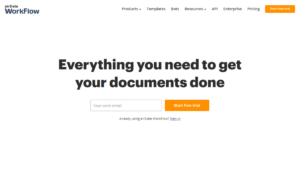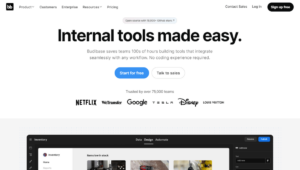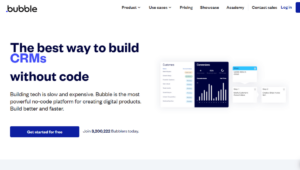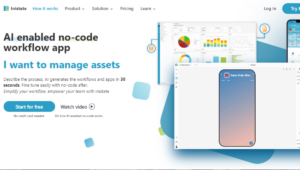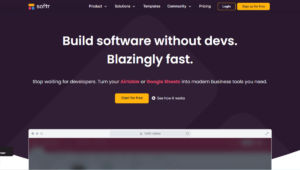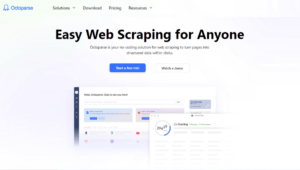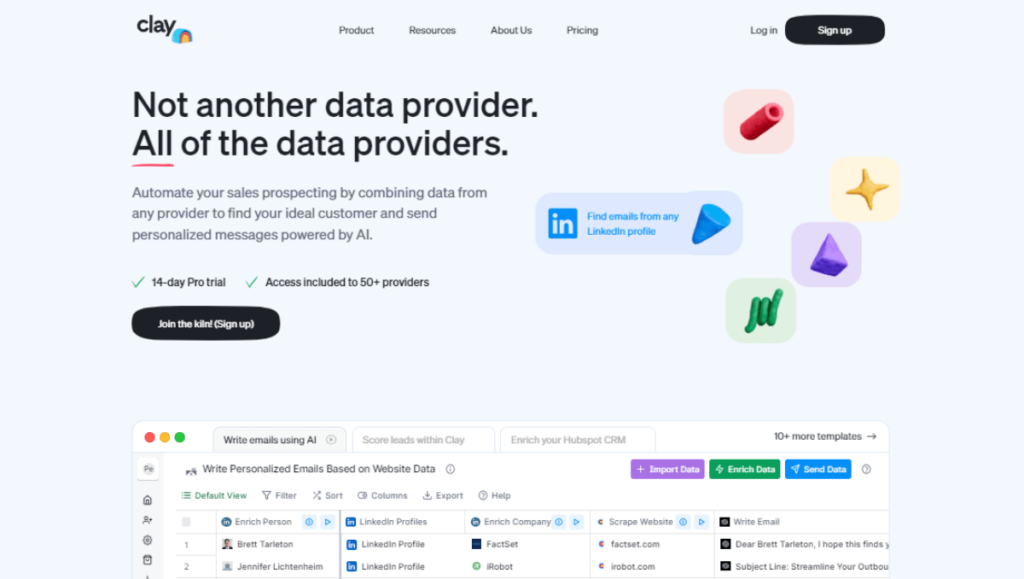
Clay is an end-to-end prospecting workflow tool that seamlessly aggregates over 50+ data providers into a simple spreadsheet interface. It empowers sales and growth teams to create highly targeted lists of leads, removing the need for manual searching, Upworkers, or multiple data provider subscriptions. Despite its spreadsheet-like interface, Clay is a potent platform for building internal tooling and automation to enhance marketing, sales, and recruiting processes.
Key Features
- Data Aggregation: Combine data from over 50 built-in providers.
- Lead Generation: Automate the process of finding leads, targeting the right ones based on specific data points like job listings, tech stack, or company attributes.
- Lead Enrichment: Enrich your leads using partnerships with powerful data enrichment providers.
- Integration: Connect and send data to over 200+ tools, including CRMs, email sequencing platforms, and more.
- AI-Powered Outreach: Use OpenAI to draft personalized messages to potential clients based on detailed data.
- Chrome Extension: Scrape and import data from websites like LinkedIn, Crunchbase, and more with ease.
- Versatility: Perform multi-enrichments, leveraging different data providers for comprehensive lead details.
Use Cases
- Automating sales prospecting to find and reach out to ideal customers.
- Gathering enriched data points such as job listings, tech stack, company news, and more.
- Sending hyper-personalized outreach messages at scale using AI.
- Integrating with outbound tools to update CRM, email platforms, etc.
Pros and Cons
Pros
- Aggregates multiple data providers in one place.
- Offers a simple spreadsheet interface with powerful automation capabilities.
- Easily integrates with numerous tools and platforms.
Cons
- Can be overwhelming for beginners due to its broad set of features.
- Pricing might be high for small businesses or individual users.
Pricing
Clay offers a 14-day free trial for users to try out their service. After the trial period, you will need to choose one of their paid subscription plans to continue using the service. Here are the details of some of the plans:
- Starter: This plan is best for individuals and recruiters. It costs $149 per month (billed monthly) and includes the ability to export to CSV, create unlimited tables, use your own API keys, and up to 2,500 per people search.
- Explorer: This plan is best for early-stage startups and growth agencies. It costs $349 per month (billed monthly) and includes everything from the Starter plan plus email tool integrations, the ability to get data from anywhere (Webhooks), and send data anywhere (HTTP API).
- Pro: This plan is best for sales teams and growing companies. It costs $800 per month (billed monthly) and includes everything from the Explorer plan plus CRM integrations and up to 5,000 per people search.
If you want access to enterprise features like more credits, unlimited LinkedIn, user permissions, and more, you can email Clay at [email protected].
These are just some of the pricing options available for Clay. You can visit their website for more detailed information on their pricing and subscription plans.
User Experience
Clay provides a straightforward spreadsheet interface, making it simple for users to navigate. Additionally, with the Chrome Extension, users can easily scrape and gather data from various platforms like LinkedIn and Crunchbase. The ability to find and enrich leads seamlessly combined with a wide range of integrations offers users an enhanced experience.
Customer Support
Users can avail support through Slack and email.
Community and Learning Resources
Clay offers various guides for users to understand the platform better. Moreover, they have a Changelog which provides updates on feature releases, product improvements, and their developmental roadmap.
Security and Reliability
Clay uses industry-standard practices to ensure the security of users’ data. More detailed information about their security practices would be available upon request to the Clay team.
Integration
Clay natively integrates with over 200 tools, allowing users to update CRMs, email platforms, and more. Some notable integrations include Airtable, Slack, Outreach, customer.io, HubSpot/Salesforce, Apollo, and Zapier (HTTP API).
Alternatives
Other workflow automation tools that could serve as alternatives to Clay include Zapier, n8n.io, and Microsoft Power Automate.