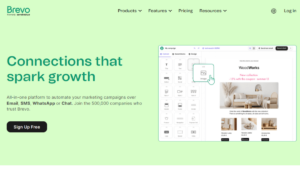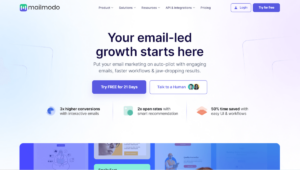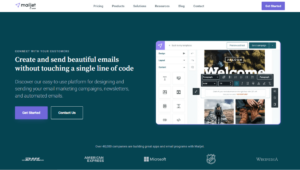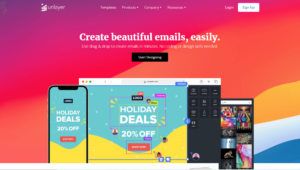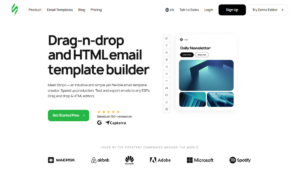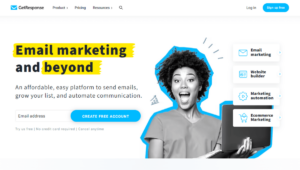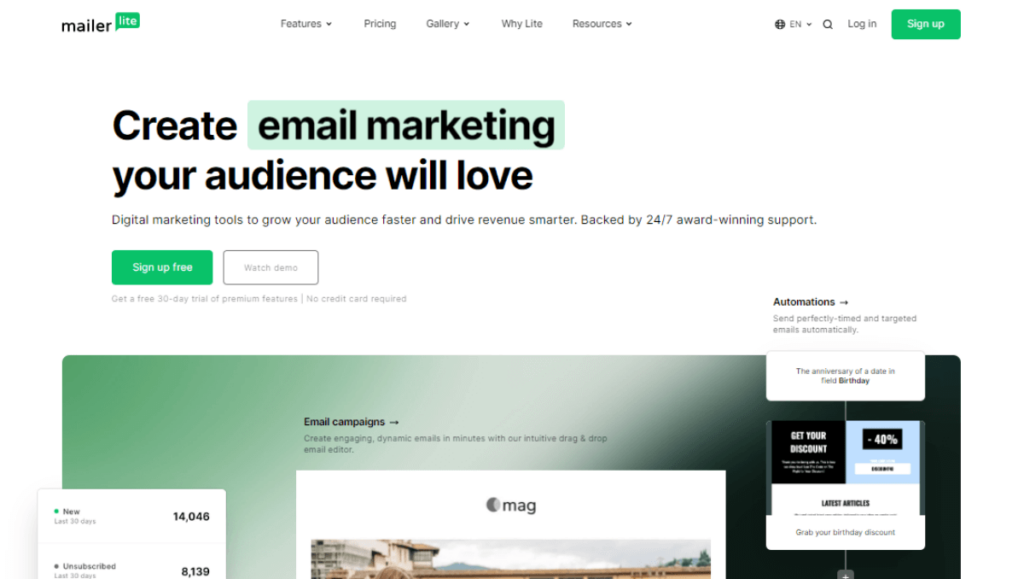
MailerLite provides a suite of digital marketing tools designed to grow your audience rapidly and drive revenue more efficiently. With its primary focus on email marketing, it offers a plethora of features, from creating emails and websites to collecting leads and even selling products.
Key Features
- Email Marketing Capabilities: MailerLite empowers businesses to grow their audience and nurture relationships through tailored email campaigns.
- Advanced Email Automation: The platform allows for the automated sending of perfectly-timed and targeted emails to subscribers.
- Intuitive Design Tools: With the drag & drop editor, users can effortlessly design newsletters, transactional emails, and other communication.
- Website and Blog Builder: Beyond emails, MailerLite offers tools to create professional websites and engaging blogs without the need for coding knowledge.
- Lead Collection Tools: Users can craft landing pages, signup forms, and even use an iPad app to gather subscribers during offline events.
- Email List Management: The platform provides an email verifier to refine and enhance the deliverability of email lists.
- E-commerce Integration: Businesses can sell digital products, integrate their online stores, and even set up paid newsletter subscriptions directly through MailerLite.
- Template Availability: A variety of pre-designed templates are available, ensuring users have a head start in crafting their emails or web pages.
Use Cases
- Building and designing emails for marketing campaigns
- Automating email sequences for various audience segments
- Constructing websites and blogs without needing coding knowledge
- Crafting landing pages to promote products or collect user data
- Selling digital products and managing e-commerce interactions through integrated tools
- Creating responsive landing pages for specific campaigns
Pros and Cons
Pros
- Comprehensive email marketing features with automation capabilities
- User-friendly drag-and-drop editors for emails, websites, and landing pages
- A myriad of templates suitable for various business needs
- Intuitive interface suitable for beginners
- Strong deliverability rates
Cons
- Advanced automation can require a bit of a learning curve for new users
Pricing
- Free Plan: MailerLite offers a Free plan for up to 1,000 subscribers. This plan includes 12,000 monthly emails, 1 user, 24/7 Email & Chat Support for the first 30 days, a drag & drop editor, email automation builder, websites, 10 landing pages, and signup forms & pop-ups.
- Growing Business Plan: The Growing Business plan starts at $9/month for up to 500 subscribers. This plan includes unlimited monthly emails, 3 users, 24/7 Email support, all features in the Free plan, plus the ability to sell digital products, unlimited templates, dynamic emails, auto resend campaign, unlimited websites & blogs and an unsubscribe page builder.
- Advanced Plan: The Advanced plan starts at $18/month for up to 500 subscribers. This plan includes unlimited monthly emails, unlimited users, 24/7 Live chat & email support, all features in the Growing Business plan, plus Facebook integration, custom HTML editor, promotion pop-ups, multiple triggers in automations and a preference center.
- Enterprise Plan: The Enterprise plan is for businesses with over 100K subscribers. This plan includes unlimited monthly emails, unlimited users, 24/7 Live chat & email support, all features in the Advanced plan plus a dedicated success manager, dedicated IP & deliverability consultation, onboarding consultation and training and account audit and performance improvements. The price for this plan is custom and can be obtained by contacting MailerLite.
Each plan has different features and capabilities so it’s important to choose the one that best fits your needs. You can find more detailed information about each plan on MailerLite’s pricing page.
User Experience
With the drag & drop editors, MailerLite ensures that even those without technical expertise can customize templates proficiently. The platform promises a simplified experience for creating newsletters, websites, pop-ups, and more.
Customer Support
MailerLite offers responsive support via email and 24/7 live chat. Additionally, their knowledge base serves as a quick reference point, answering a wide range of frequently asked questions about the platform.
Community and Learning Resources
- MailerLite Academy: A hub for learning and mastering the platform.
- Video Tutorials: Learn at a self-paced rate through concise instructional videos.
- Blog: Gain insights, stories, and articles to refine your strategies.
- What’s New: Stay updated with the latest enhancements and updates from MailerLite.
- Best Practices by Industry: Understand optimal email marketing tactics for various sectors.
- Email Marketing Guide: Delve deep into email strategies for successful campaigns.
- Hire an Expert: Get help from approved experts to grow your business.
Security and Reliability
MailerLite’s data storage facility is situated within the European Union and is certified for information storage security (ISO 27001). The platform maintains stringent GDPR controls, ensuring the security of personal data processing.
Integration
Seamlessly integrate MailerLite with other web applications to automate workflows and enhance user experiences. Notable integrations include Stripe, Make, Zapier, Shopify, WordPress, and WooCommerce.