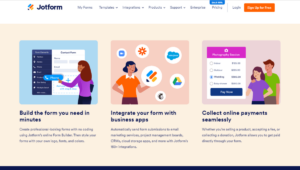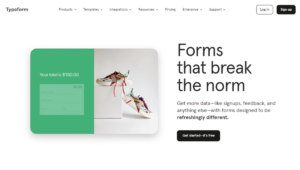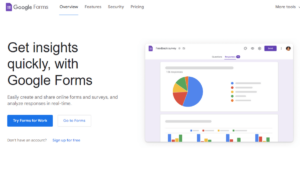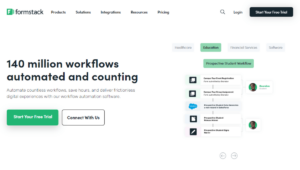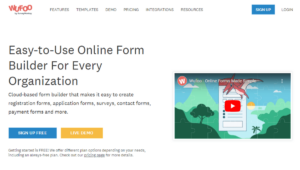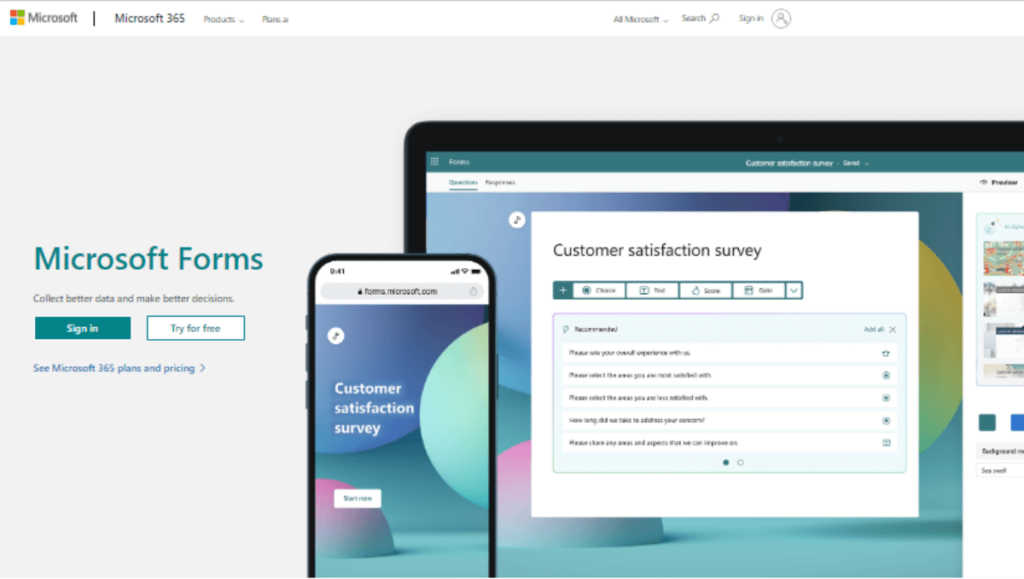
Microsoft Forms is a part of the Office 365 suite designed for creating surveys, quizzes, and polls. It allows users, especially educators and businesses, to easily gather feedback, assess knowledge, and collect data.
Key Features
- Simple drag-and-drop interface
- Real-time results and analytics
- Quizzes with automatic grading
- Branching logic for questions
- Customizable themes
Use Cases
- Gathering employee feedback within an organization.
- Teachers creating quizzes for students.
- Event registration or RSVP.
- Customer feedback for products and services.
Pros and Cons
Pros
- Seamless integration with other Microsoft products.
- User-friendly with a clean interface.
- Ability to export results to Excel.
Cons
- Limited customization compared to other advanced form builders.
- No advanced logic or functionality as some specialized survey tools.
Pricing
Microsoft Forms is available for free for personal use. It comes included with various Office 365 education and business subscriptions.
User Experience
The platform is known for its intuitive and straightforward interface. With a minimalistic design, even those unfamiliar with form builders can navigate and create forms with ease. However, those looking for advanced features might find it limiting.
Customer Support
Microsoft offers robust customer support, including:
- Knowledge base with articles and guides.
- Office 365 community forums for peer assistance.
- Support tickets for subscribers of Office 365 plans.
Community and Learning Resources
Microsoft provides a range of tutorials, videos, and articles to get started with Forms. The Office 365 community is vast, with many users sharing their tips and tricks.
Security and Reliability
Being a part of the Microsoft ecosystem, Forms benefits from the company’s top-notch security infrastructure. It complies with global standards and ensures data privacy. As for reliability, it boasts high uptime, ensuring forms are accessible whenever needed.
Integration
Microsoft Forms can integrate seamlessly with other Microsoft Office tools such as Excel, Teams, and OneDrive. Additionally, through Power Automate, users can connect Forms with a wider range of apps and services.
Alternatives
Some of the popular alternatives to Microsoft Forms include Google Forms, Typeform, JotForm, and Formstack. Each of these tools has its strengths, features, and pricing structures, catering to different user needs.