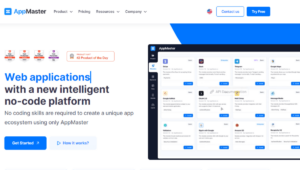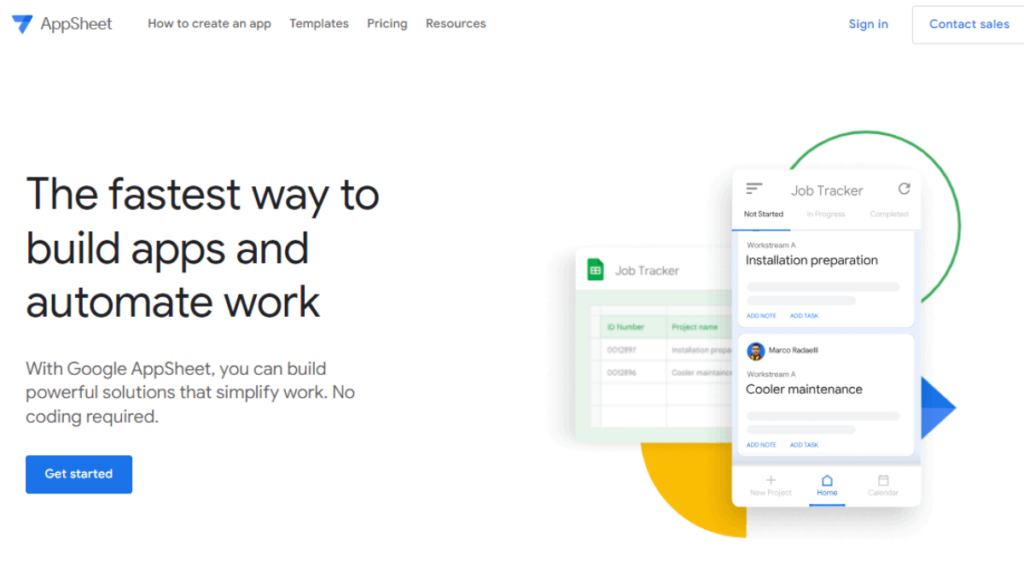
AppSheet is a no-code platform that allows you to create mobile, tablet, and web applications from data sources like Google Sheets, Excel, and Salesforce. It’s a robust tool for businesses looking to create apps to streamline their operations without needing extensive coding expertise.
Key Features
- Data-Driven Applications: Build apps directly from your data sources.
- Intelligent Features: Incorporate machine learning and AI capabilities into your app.
- Platform Integration: Directly connect with popular platforms like Google Sheets, Excel, and Salesforce.
- Multi-Platform Support: Create apps for iOS, Android, and the web.
- Workflow Automation: Allows the automation of tasks based on conditions and events.
Use Cases
- Business Automation: Businesses can use AppSheet to create custom apps for task management, reporting, order tracking, and more.
- Data Management: Create interactive apps to manage and visualize data more effectively.
- Field Service Operations: Build apps for field service workers, like inspection checklists and location tracking.
Pros and Cons
Pros
- AppSheet’s ability to create apps directly from data sources is a significant advantage.
- The platform’s powerful features, including machine learning and AI, allow users to create smart and functional apps.
Cons
- While AppSheet is robust, its learning curve may be steep for beginners. It’s also more focused on business applications, which may not suit those looking to create more consumer-centric apps.
Pricing
AppSheet offers a free plan to start building and testing apps with up to 10 users using features from any plan. They also offer paid plans with additional features.
- The Starter plan costs $5 USD per user per month and includes basic application and automation features, as well as the ability to connect to spreadsheets and cloud file storage providers.
- The Core plan costs $10 USD per user per month and includes advanced application and automation features, application security controls, and email customer support. They also offer Enterprise Standard and Enterprise Plus plans, for which you can request a quote.
You can check out their pricing page for more information about each plan to make the best decision for your business.
User Experience
AppSheet provides a reasonably intuitive interface, but due to its focus on data-driven applications, it might require some time for users to fully grasp the tool. Once understood, it allows for easy customization and automation.
Customer Support
AppSheet offers email support, a comprehensive help center, and a community forum where users can ask questions and share experiences.
Community and Learning Resources
AppSheet provides a range of learning resources, including webinars, tutorials, sample apps, and a community forum where users can learn from each other.
Security and Reliability
AppSheet is committed to ensuring user data’s security and privacy. It follows industry-standard practices and offers additional security features in premium plans.
Integration
AppSheet can integrate with various platforms, including Google Sheets, Excel, SQL databases, and Salesforce. This allows users to create apps directly from their data sources.
Alternatives
Alternatives to AppSheet include no-code app builders like Thunkable, Glide, and Adalo.