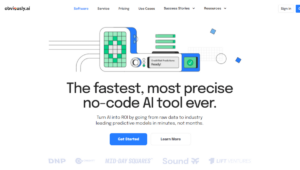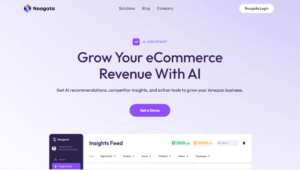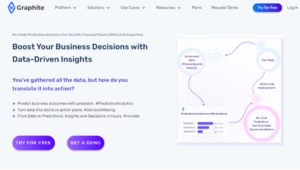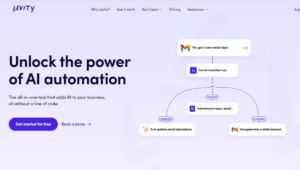Create ML is an Apple-developed tool that allows developers and data scientists to create and train custom machine learning models on Mac. It’s designed with a user-friendly drag-and-drop interface and is integrated seamlessly into the Apple ecosystem, making it an ideal tool for iOS, macOS, watchOS, and tvOS development.
Key Features
- Multimodel Training: Train various models using different datasets within one project.
- Training Control: Allows users to pause, save, resume, and extend the training process.
- eGPU Training Support: Enhance model training performance using an external graphics processing unit with your Mac.
- On-device Training: Fast and efficient model training on your Mac, leveraging both CPU and GPU.
- Model Previews: Test your model performance using Continuity with the iPhone camera and microphone on your Mac or input sample data.
- Visual Evaluation: Interactive platform to understand model performance on test data. Dive into key metrics linked to specific examples to pinpoint challenging use cases, scope for more data collection, and areas for model improvement.
Use Cases
- Image, video, and motion-based apps requiring classification, detection, and style transfer.
- Sound-based applications for sound classification.
- Text-based tools for text classification and word tagging.
- Tabular data applications like classifications, regressions, and recommendations.
Pros and Cons
Pros
- Intuitive interface and functionalities.
- Broad spectrum of model types available.
- Enhanced training features, from multi-model training to eGPU support.
- On-device training ensures better privacy and swift operations.
- Integration with Swift framework across Apple devices for dynamic app features.
Cons
- Limited to the Apple ecosystem.
- Not as extensive as some other platforms in terms of capabilities.
Pricing
Create ML is free for developers with a Mac. However, other associated costs, like deploying apps on the App Store or utilizing other Apple development tools, might apply.
User Experience
Create ML showcases its prowess with an array of features such as visual evaluations, model previews, and diverse model type selections. It’s structured to provide a seamless experience, especially when integrating trained models into apps.
Customer Support
Being an Apple product, there’s a wealth of online documentation, tutorials, and developer forums. The Apple Developer site also provides comprehensive resources and guides for Create ML.
Security and Reliability
On-device training is a testament to Create ML’s commitment to data privacy. Coupled with Apple’s renowned focus on user security, the tool stands out as a reliable choice for machine learning tasks.
Integration
Create ML integrates seamlessly with Swift, making it easy for developers to incorporate machine learning models into their iOS, macOS, watchOS, and tvOS apps. It might not have extensive third-party integrations, but it’s optimized for the Apple ecosystem.
Alternatives
- Google AutoML
- Amazon SageMaker
- DataRobot
- BigML