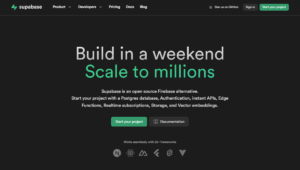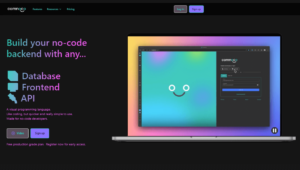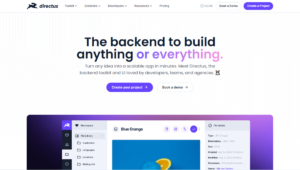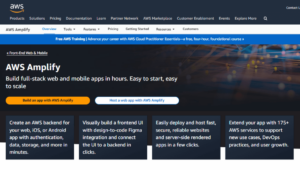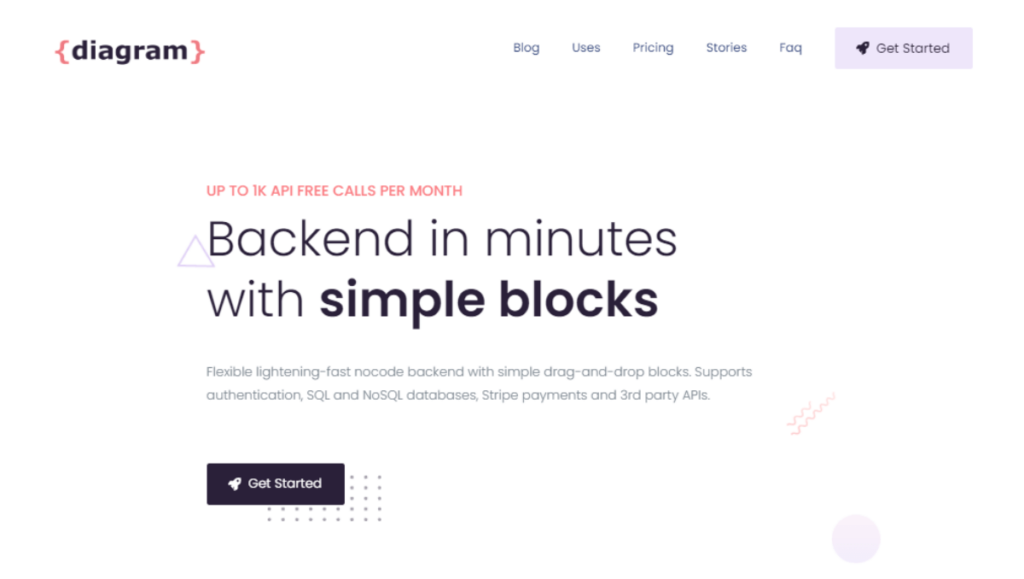
Diagram is a no-code backend tool that offers rapid development with simple drag-and-drop blocks. It allows users to quickly build a backend API without the complexities associated with traditional coding, server management, or deployment hassles.
Key Features
- Drag-and-drop functionality to craft complex API endpoints.
- Supports popular databases like MongoDB, Firestore, and EasyDB.
- No deployment required; endpoints are instantly live.
- Comprehensive debug panel for testing endpoint parameters.
- Integrations including authentication, payments, databases, and more.
- Control over data with direct connections to user-owned databases.
Use Cases
- Authentication: Safely store and verify user credentials using the Bcrypt block and manage user sessions with the Jwt block.
- Custom CMS: Easily query or update your database with the MongoDB or Firestore block.
- Payments: The Stripe block enables both one-time charges and recurring payments through subscriptions.
- API Aggregation: Access data from third-party APIs like Skyscanner and Yahoo Finance using the Webhook block.
- Reporting: Generate insightful reports by querying your database with the MongoDB block.
Pricing
- Free ($0/month): Designed for experimentation. It includes unlimited APIs, authentication, payments, databases, and supports up to 1k API requests.
- Bootstrap ($20/month): Tailored for those seeking product-market fit. Provides unlimited APIs, authentication, payments, databases, and allows up to 20k API requests.
- Startup ($100/month): Created for startups in the growth phase. Features include unlimited APIs, authentication, payments, databases, and support for up to 200k API requests.
For more information about their pricing, please visit the official Diagram pricing page.
User Experience
The intuitive drag-and-drop interface ensures that even individuals without technical expertise can swiftly design a backend API. The tool’s immediate live deployment eliminates the complexities of server management and version control, offering a seamless experience.
Customer Support
Diagram offers email support for addressing customer queries, troubleshooting, and general guidance.
Security and Reliability
Diagram emphasizes data ownership, stating that they don’t host your data. Instead, users can directly connect their databases to the platform. This approach provides users with more control over their data, allowing for backups, queries using other backend tools, reporting, and data deletion without interference from Diagram.
Integration
Diagram supports many integrations including but not limited to Bcrypt, Jwt for authentication, Stripe for payments, and various database integrations such as MongoDB, Firestore, and EasyDB.
Alternatives
- Backendless
- AWS Amplify
- Google Firebase