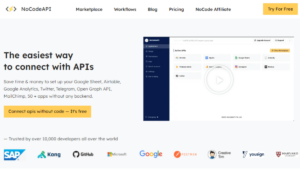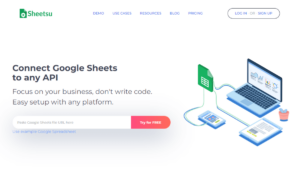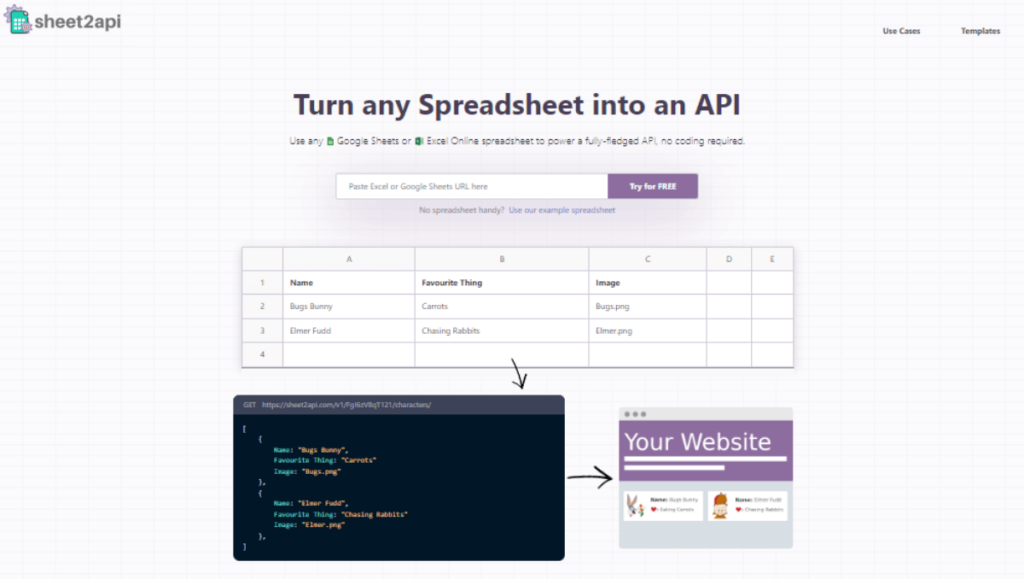
Sheet2api enables users to transform any Google Sheets or Excel Online spreadsheet into a fully-fledged API effortlessly, with no coding required. The tool empowers users to leverage spreadsheets in innovative ways, ranging from content management to data collection and even webpage embedding.
Key Features
- Spreadsheet-to-API Conversion: Instantly transform Google Sheets or Excel Online spreadsheets into functional APIs.
- Database Capabilities: Utilize Google Sheets and Excel Online spreadsheets as databases, allowing for reading and writing data with a singular line of code.
- Quick Prototyping: Speed up the ideation process by prototyping at a lightning-fast pace using the simplicity of spreadsheets.
- Enhanced Collaboration: Utilize the built-in collaboration and sharing capabilities of Google Sheets & Excel Online to manage and access data seamlessly.
- Demo Templates: Access a selection of demo templates to explore and understand the potential of the tool.
- Private Sheet Support: For advanced privacy requirements, the Pro and Elite plans offer private sheet support to ensure confidential data remains secure.
Use Cases
- HTML Form to Google Sheet: Submit data directly to a spreadsheet using a standard HTML form.
- Embeddable Table: Display any Google Sheet or Excel Online spreadsheet on your website or WordPress blog in table format.
- Spreadsheet as CMS: Construct websites, admin panels, or other CMS systems from a spreadsheet.
- Webinar Listing: Dynamically create a catalog for webinars using a spreadsheet as the database.
- Weather Widget: Display a live weather widget on a website by harnessing spreadsheet data.
- Lead Collection: Gather leads from a webpage form directly into a Google or Excel spreadsheet.
- Dataset Publishing: Present scientific datasets via an API without the need for any development effort.
- Collaboration: Utilize the intrinsic collaboration and sharing capabilities of popular spreadsheet tools.
Pros and Cons
Pros
- Rapidly prototype and implement ideas.
- Reduce development work significantly.
- Leverage popular spreadsheet tools as versatile databases.
Cons
- May not be suitable for extremely large datasets or high-frequency use cases.
Pricing
Sheet2api offers a free trial to let users experience the platform’s capabilities before opting for a paid plan. After the trial period, users can choose from the following plans:
- Starter Plan: Priced at £24.99 per month (billed annually), this plan provides 15 Spreadsheet APIs, a monthly allowance of 125,000 requests, and supports up to 1,500 rows. Additional features include read & write data capabilities, standard caching, and setup support.
- Pro Plan: Their most popular choice at £39.99 per month (billed annually), it comes with 50 Spreadsheet APIs, 175,000 monthly requests, and unlimited rows. It offers intelligent caching, private sheet support, and the usual read & write data functionalities.
- Elite Plan: Designed for advanced users and priced at £110.99 per month (billed annually), this plan provides 75 Spreadsheet APIs, a significant 500,000 monthly request limit, and unlimited rows. Like the Pro plan, it includes intelligent caching, private sheet support, and the capability to read & write data.
All plans are backed by a 30-day money-back guarantee, ensuring confidence and satisfaction in the chosen plan.
You can check out their pricing page for more information about each plan to make the best decision for your business.
User Experience
The platform offers a straightforward and user-friendly interface, making it easy even for non-tech-savvy users to convert their sheets into APIs. The documentation is detailed, guiding users through the process step by step. However, some users might need a while to get accustomed to the API terminologies and operations.
Customer Support
Sheet2api offers support via email. For users on paid plans, full setup support is available to ensure smooth implementation. They also offer resources such as a blog and comprehensive documentation.
Integration
The tool focuses on Google Sheets and Excel Online, but its core function as an API generator means it can likely be integrated into any system that supports API connectivity.