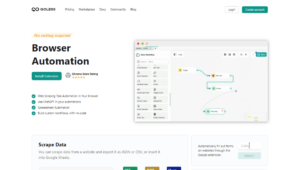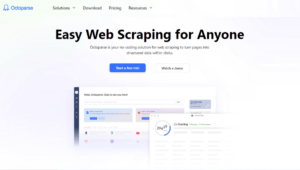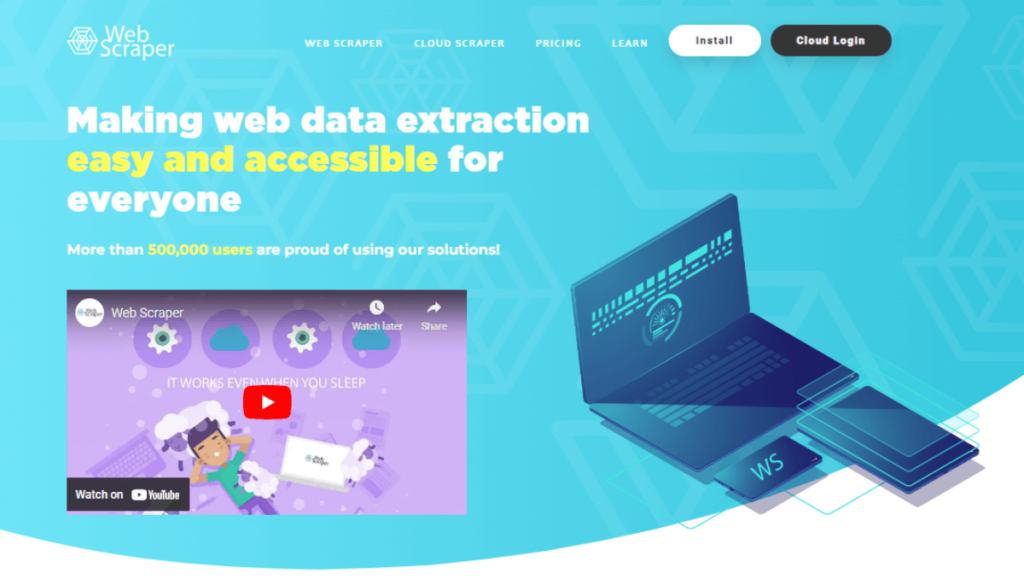
Web Scraper is designed with the vision of making web data extraction easy and accessible for everyone. It’s a browser-based tool dedicated to simplify web scraping tasks for modern web structures.
Key Features
- Point and Click Interface: Configure the scraper easily without any coding, just by pointing and clicking on website elements.
- Dynamic Website Scrapping: Capable of extracting data from websites with layered navigation such as categories, subcategories, pagination, and product pages.
- Modern Web Compatibility: Tailored for contemporary websites built on JavaScript frameworks. Features include full JavaScript execution, waiting for Ajax requests, pagination handling, and page scroll-down.
- Modular Selector System: Build Site Maps from different selector types to suit various website structures.
- Data Export Options: Export data directly from your browser in CSV, XLSX, or JSON formats. Advanced exporting features are available with Web Scraper Cloud.
Use Cases
- E-commerce website scraping for product details, categories, and pagination.
- Content extraction from dynamic web pages built on modern JavaScript frameworks.
- Structured data collection from varied website architectures using the modular selector system.
Pros and Cons
Pros
- User-friendly point and click interface.
- Efficient in scraping dynamic, JavaScript-heavy websites.
- Diverse export options for data.
Cons
- Might face limitations with very complex websites.
- Cloud scraping may incur additional costs.
Pricing
Web Scraper offers a variety of pricing plans for different types of users. Costs vary depending on the tools and software features that you want to use.
- BROWSER EXTENSION (FREE): Designed for local use, this extension offers scraping of dynamic websites, JavaScript execution, CSV & XLSX export, with community support.
- PROJECT ($50/MO): At $50 per month, users receive cloud automation, 5,000 cloud credits, 2 parallel tasks, data retention for 30 days, and several export options, including Dropbox and Google Sheets, plus email support.
- PROFESSIONAL ($100/MO): Priced at $100 monthly, this offers cloud automation, 20,000 cloud credits, 3 parallel tasks, 30-day data retention, and varied export options.
- BUSINESS ($200/MO): For $200 monthly, subscribers get 50,000 cloud credits, 5 parallel tasks, 60-day data retention, multiple export options, and priority email support.
- SCALE (FROM $300/MO): Starting at $300 a month, this provides unlimited cloud credits, a minimum of 3 parallel tasks, custom proxy options, 60-day data retention, and priority email support.
You can check out their pricing page for more information about each plan to make the best decision for your business.
User Experience
The tool’s point-and-click interface ensures an intuitive user experience, making data extraction as simple as possible, especially for those new to web scraping.
Customer Support
Web Scraper offers community support along with email-based customer support.
Community and Learning Resources
Web Scraper offers a regularly updated blog with insights and updates. Users can benefit from comprehensive documentation to guide them through features and processes.
There are video tutorials available, providing visual guidance on various aspects of the tool. Additionally, a community forum facilitates discussions, queries, and knowledge sharing among users and experts.
Security and Reliability
Being a browser extension, most of the scraping tasks are executed client-side. However, for their cloud services, they provide secure data storage and maintain a reliable server uptime. It’s always a good idea to consult their privacy policy for detailed information on data handling.
Integration
The tool allows users to export data in various formats, which can be easily integrated into different platforms and applications.