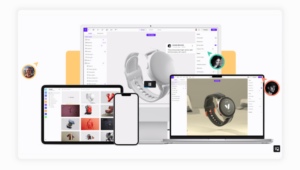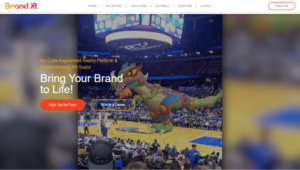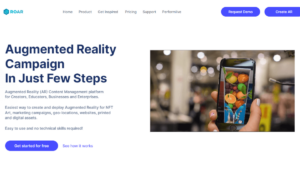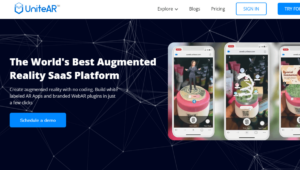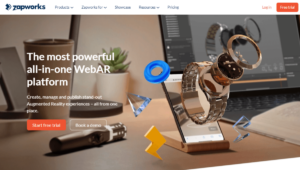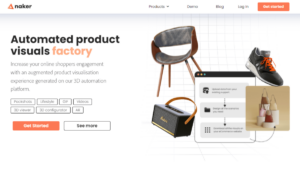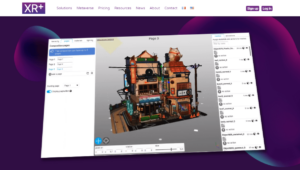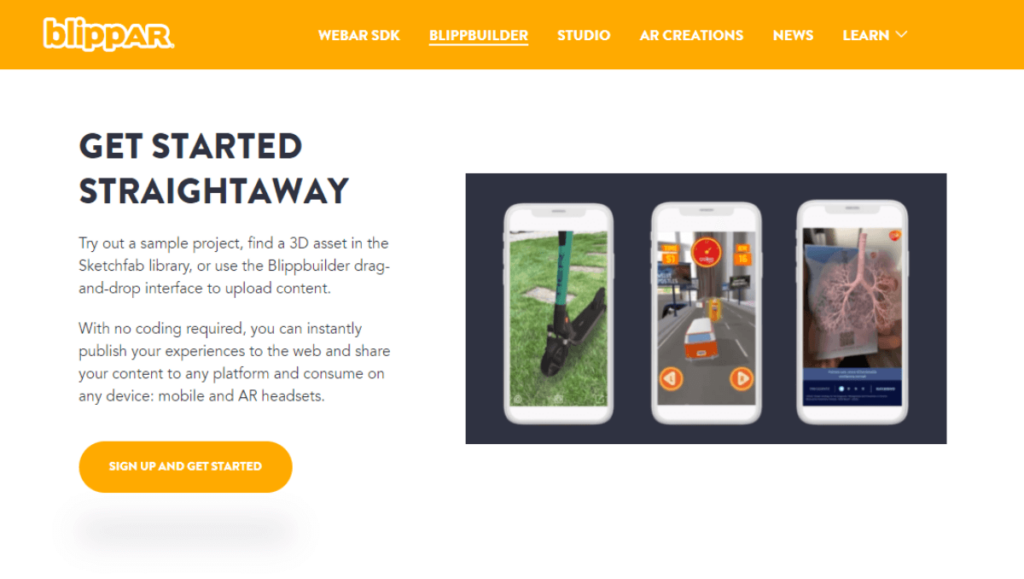
BlippAR, with its centerpiece offering of Blippbuilder, is a state-of-the-art augmented reality platform tailored for those looking to create AR experiences without the need for coding. Catering to a wide audience, from artists and educators to professionals and students, the platform’s emphasis is on ease of use and extensive features.
Key Features
- Blippbuilder: A drag-and-drop AR creation tool allowing for effortless creation of AR experiences, without necessitating any coding know-how.
- WebAR: Launch AR directly from browsers, eliminating the need for app downloads.
- Diverse Asset Library: Benefit from an expansive library of AR-ready assets, with seamless integration of Sketchfab, one of the world’s largest 3D asset libraries.
- Multifaceted Publishing: Directly publish your AR scenes to the web, social media, or practically any platform.
- Engaging Experiences: Incorporate videos, photos, and texts into your scenes; animate and texture assets; and use image recognition to trigger content.
- Extensive Customizability: From the ability to upload personal 3D models to using SLAM for content placement on flat surfaces, the possibilities are endless.
- Integration with Microsoft Teams: Collaborate and share AR content with ease by leveraging the integrative power of Microsoft Teams.
- Universal Compatibility: AR content can be experienced on multiple devices, including AR headsets like Magic Leap 2 and the upcoming Meta Quest Pro.
Use Cases
- Education: Engage students with interactive lessons and visualizations.
- Marketing: Enhance product launches or campaigns with immersive AR experiences.
- Entertainment: Design captivating AR games or interactive stories.
- Retail: Virtual try-ons, product information overlays, and immersive shopping experiences.
Pros and Cons
Pros
- User-friendly interface with Blippbuilder, suitable for those without coding experience.
- Wide array of features from asset libraries to diverse publishing options.
- Robust analytics for understanding user engagement.
Cons
- There might be a learning curve for users new to AR.
- Some features are restricted to higher-tiered pricing plans.
Pricing
- Starter (Free): Ideal for individual AR enthusiasts. Features one user account, creation, preview and testing capabilities, Blippar watermark, free hosting, unlimited storage, and online support.
- Creative (£8/Month): A low-cost plan to create and publish AR projects, includes one user account, ability to publish one project, customizable loading screen and domain (additional fee), unlimited views, and more.
- Pro (£249/Month): Aimed at professional creators, this offers five user accounts, the ability to publish five projects without Blippar’s watermark, analytics dashboard, 1 hour of tech support per month, and more.
- Enterprise & Education Users: Custom plans are available for businesses and educational institutions upon contact.
You can check out their pricing page for more information about each plan to make the best decision for your business.
User Experience
With a primary focus on no-code creation, BlippAR ensures that the AR creation process is as straightforward as making a presentation slide. The integration with platforms like Microsoft Teams further streamlines the collaborative efforts for AR projects.
Community and Learning Resources
BlippAR provides an array of resources to aid users. From getting started guides to comprehensive documentation and support, users have a plethora of resources at their disposal to make the most out of the platform.