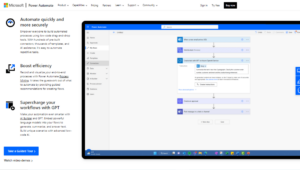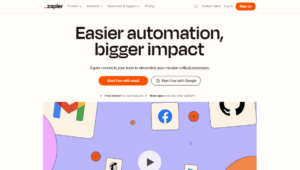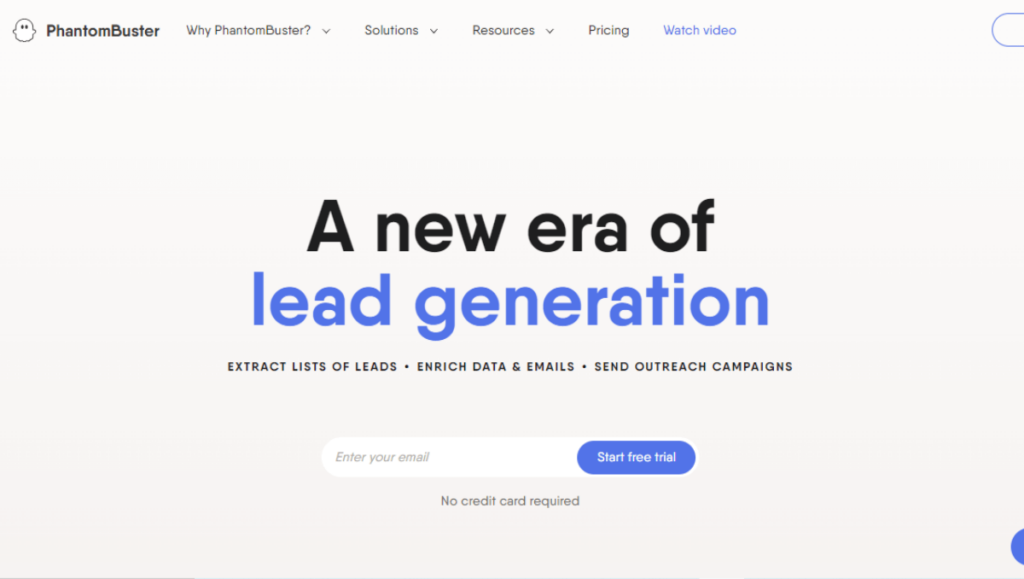
PhantomBuster revolutionizes lead generation by extracting comprehensive lists of leads from virtually any corner of the internet. By deploying the power of “Phantoms,” users can autonomously generate vast amounts of leads and seamlessly transfer them to a spreadsheet. This not only fuels revenue and growth goals but also streamlines outreach campaigns and data enrichment to ensure a holistic approach to modern marketing.
Key Features
- Ability to extract lists of leads directly from the internet and collate them into spreadsheets.
- Data and email enrichment feature that provides additional details about leads.
- Automated outreach campaigns that can be personalized for individual leads.
- Powerful lead generation capabilities across major networks and websites with 100+ ready-made automations.
- Seamless data import into any CRM system.
- Prebuilt workflows designed to meet diverse goals.
- Assurance of account safety with clear guidance on network rate limits.
- “Phantoms” and “Flows” functionalities to automate tasks and action sequences respectively.
- Integrated capabilities allowing users to combine PhantomBuster with other essential business tools.
Use Cases
- Efficient lead extraction from various online sources.
- Database enrichment with accurate target details.
- Automated outreach campaigns tailored to individual leads.
Pros and Cons
Pros
- Strong lead generation capabilities spanning most major networks and sites.
- User-friendly, eliminating the need for coding expertise.
- Reliable and consistent results, even during off-hours.
- Ensures the safety of user accounts and provides clear guidelines on network rate limits.
Cons
- They don’t offer any free plan
- Automated actions, if overused, can lead to temporary bans on platforms like LinkedIn or Twitter.
Pricing
- Trial: This plan is free and gives you instant access for 14 days, no credit card required. It includes 2 hours of execution time, 1k AI credits, 5 slots for Phantoms, and a bonus of 50 email credits.
- Starter: This plan costs $69 per month or $56 per month if paid annually. It includes 20 hours/month of execution time, 10k/month AI credits, 5 slots for Phantoms, community access, priority support, and a bonus of 500 email credits/month.
- Pro: This plan costs $159 per month or $128 per month if paid annually. It includes 80 hours/month of execution time, 30k/month AI credits, 15 slots for Phantoms, community access, priority support, an account consultant, and a bonus of 2,500 email credits/month.
- Team: This plan costs $439 per month or $352 per month if paid annually. It includes 300 hours/month of execution time, 90k/month AI credits, 50 slots for Phantoms, community access, priority support, an account consultant, and a bonus of 10,000 email credits/month.
You can check out their pricing page for more information about each plan to make the best decision for your business.
User Experience
PhantomBuster simplifies the process of automation with its unique features like “Phantoms” for individual tasks and “Flows” for sequences of actions. The platform encourages integrative approaches, allowing users to combine PhantomBuster’s functionalities with other tools for enhanced lead generation and marketing impact.
Customer Support
Users have access to a comprehensive Help Center for any troubleshooting or queries. Additionally, email support is available for more specific concerns.
Community and Learning Resources
PhantomBuster offers a variety of resources to aid users in their journey. From getting started guides, insightful blog articles, and tutorial videos to demonstrations of the tool’s potential applications, there’s plenty to explore. Those looking for a deeper understanding can also opt for 1:1 coaching sessions for personalized guidance.
Security and Reliability
They employ security best practices to protect user data. Since automation relies on third-party platforms, it’s essential to use proxies and space out requests to avoid bans.
Integration
PhantomBuster can be integrated with other tools using API calls. Additionally, it can also be paired with platforms like Zapier for extended workflows.