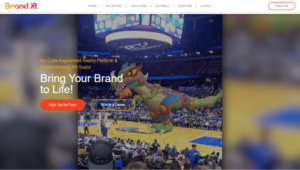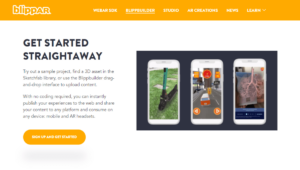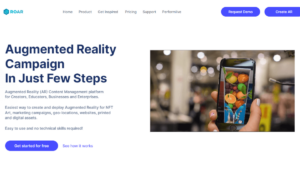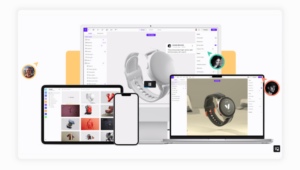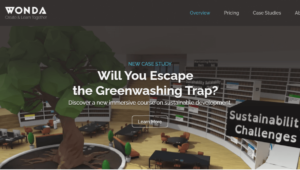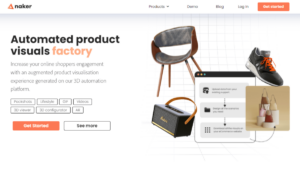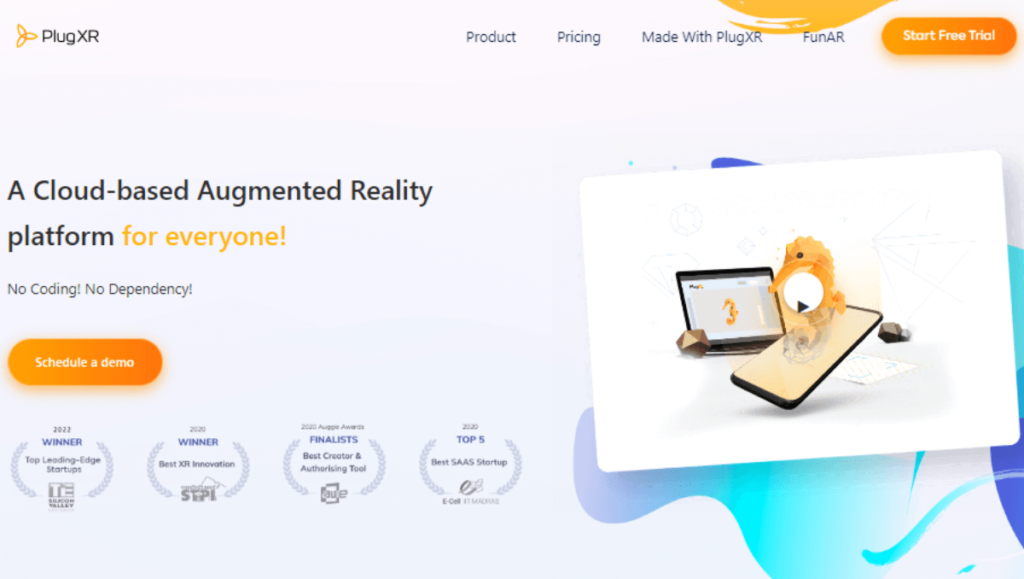
PlugXR provides a seamless platform for creating and publishing Augmented Reality experiences without any coding. Its cloud-based infrastructure ensures accessibility from anywhere and is geared toward various industries, allowing for AR adoption across different sectors.
Key Features
- Mobile AR: Easily publish AR experiences on both Android and iOS with provided .apk and .ipa files, negating the need for Android Studio or XCODE installations.
- Web AR: Publish AR experiences accessible through a custom URL or QR code, removing the need for app downloads.
- Tracking Capabilities: PlugXR boasts a variety of AR tracking options, including image, ground, location, face, and object tracking.
- Drag & Drop Interface: A user-friendly method to create AR apps without any coding requirements.
- Cloud-based: Accessible from anywhere on major browsers without software installation.
- Cross-Platform Development: Develop once and deploy on both Android & iOS.
- White Label Application: Customize AR apps to reflect your brand identity.
- SDK Support: Compatibility with Vuforia, ARCore, ARKit, and other major SDKs.
- Collaboration: Work collectively on projects through its cloud platform’s collaboration features.
- Reports & Analytics: Monitor app performance and user engagement in real-time.
Use Cases
- Automobiles: Virtual showrooms for car previews and AR maintenance tutorials.
- Advertising: Interactive AR campaigns and product previews in real-world settings.
- Education: AR-enhanced learning modules and virtual field trips.
- Printmedia: Augmented articles in newspapers/magazines and interactive book elements.
- Tourism: AR destination previews and interactive landmark insights.
- Retail: Virtual clothing try-ons and in-store AR navigation.
- Food and Beverage: AR-enhanced menu previews and recipe guides.
- Fashion: Virtual fashion shows and real-time design customizations.
Pros and Cons
Pros
- Comprehensive AR tracking options.
- Hassle-free deployment for both mobile and web.
- Collaboration tools for team projects.
- Intuitive drag and drop interface.
- Supports multiple SDKs.
Cons
- Even though it’s a no-code platform, users unfamiliar with AR might still face a learning curve in understanding how to best utilize the platform’s features.
Pricing
- Free Trial: A forever-free plan for trying out PlugXR’s capabilities.
- Starter Plan: At USD 25 per month, ideal for individuals and small teams.
- Pro Plan: Priced at USD 250 per month, it’s suited for brands and agencies.
- Education Plan: At USD 400 yearly, it includes licenses for educators and students.
- Agencies/Enterprise/Custom: Custom pricing for tailored solutions, requiring contact with their sales team.
You can check out their pricing page for more information about each plan to make the best decision for your business.
User Experience
PlugXR boasts a clean and intuitive interface that’s designed to be user-friendly. The drag-and-drop feature is especially appealing to beginners or those without technical backgrounds. However, for those looking to create more intricate AR experiences, there might be a learning curve in terms of navigating and maximizing all the platform’s features.
Community and Learning Resources
PlugXR offers a wealth of resources to support its users. They provide detailed documentation to guide users through the platform’s features, alongside tutorials for hands-on learning. For those seeking community engagement or facing challenges, there’s a discussion forum available. Additionally, the company shares insights and updates through their blog, and for quick queries, users can turn to the frequently asked questions (FAQs) section.